Available software pre-installed on the platforms
Cluster: on the cluster platform will be installed the standard Radio Astronomical package as described in https://kernsuite.info/packages/
VMs: if the user wants to see the software packages installed into the VMs, she/he must login on a login terminal via ssh or equivalent (X2GO or RDP or VNC terminal emulators) and run the setup-help | less command. To do so, please, modify the terminal emulator setup as follows.
Open the terminal emulator → Edit → Preferences
A configuration panel will be displayed:
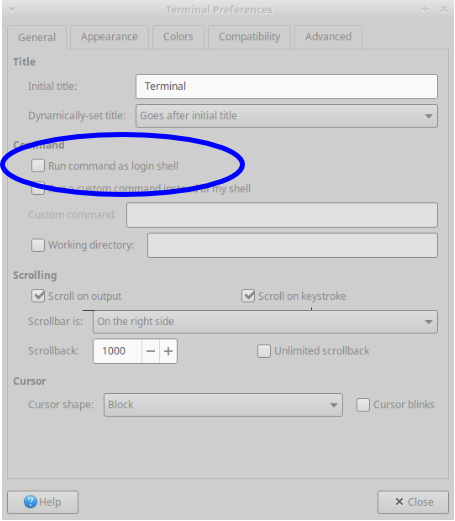
Open the Title and Command tab and select the Run command as login shell checkbox. Finally, run the suggested command via shell: setup-help | less